The Wii U is the first console from Nintendo to feature a touch screen on your primary control. As in the portable DS family, the screen can lose its precision after some time. Your gamepad is not responding to your commands? See how to calibrate the touchscreen control:
Step 1: On the Wii U main menu, go to settings and press "A".
Step 2: Navigate right with the shoulder buttons to control the 'Wii U Gamepad' tab and press "A". Here, you'll find all the settings relating to the control console.
Step 3: Inside the gamepad menu, select the 'Calibrate touch screen option. Then resume precision settings of your screen gamepad. Press "A" to continue.
Step 4: Take the stylus and carefully the points indicated on the screen. Repeat the process until the step is completed.
Step 5: Ready, is now only use the dots to test if the touchscreen is configured correctly. If the settings are not very accurate, repeat the process with even more care.
The process can be repeated whenever you find it difficult to execute commands by touch-screen gamepad. Be sure to keep the screen clean, to avoid further damage to the control.
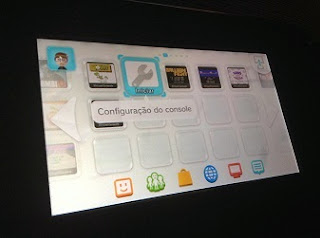



Comments
Post a Comment