GTA Online, the multiplayer mode of GTA 5, allows users to use varied provocations in the form of gestures with the mere touch of a few buttons, but not all users know which buttons to press, its variations and how to configure which gestures are displayed. Check out how to adjust these provocations:
Selecting a Provocation
Step 1: Connect to the GTA 5 Online normally.
Step 2: Press Start to pause to go to the Online tab on the top menu and then select Options.
Step 3: Within the Options submenu go to Quickplay Action (On Foot) option.
Step 4: Press left or right to choose an action. There are several available, such as clapping sarcastically, making a "face palm" and to show the middle finger.
Step 5: Once you are satisfied with the gesture chosen, exit the menu and return to the game.
Using its Teasing
Step 6: To use the provocation simply press the two analog joystick in and it will be activated.
Step 7: Try a different variation of the gesture pressing both analog joystick into twice in a row quickly.
Step 8: Finally, it is possible to maintain the gesture for longer, keeping the analog pressed indefinitely.
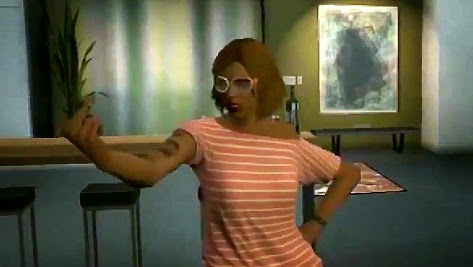
Comments
Post a Comment