Nintendo’s GameChat might just be the Switch 2’s boldest move yet — a fresh take on voice chat, game-sharing, and online social play. While many gamers shrugged it off as a “Discord clone,” GameChat actually delivers some clever ideas, quirky integrations, and (unsurprisingly) the most family-friendly privacy setup around.
In this post, we’re diving into what sets GameChat apart from Discord, where it still lags behind, and whether Nintendo finally found its groove in online communication.
🧭 Quick Navigation
🎤 GameChat vs. Discord: Key Differences
| Feature | Switch 2 GameChat | Discord |
|---|---|---|
| Voice Chat | Built-in mic (noise-filtered) + optional headset | Requires external mic/headset |
| Screen Sharing | Low-FPS (optimized for Switch 2 performance) | 720p/30fps (free), up to 4K with Nitro |
| Cross-Platform | Switch 2 only | PC, Mobile, Xbox, PS5 |
| Video Calls | Requires USB-C camera (sold separately) | Built-in webcam support |
| Monetization | Free until March 2026, then part of NSO | Free with optional Nitro upgrades |
| Social Features | Live avatars, Virtual Game Cards | Servers, bots, rich presence, Spotify sync |
🔍 Underrated Nuances Most Coverage Misses
🎭 1. Game-Integrated Features (Way More Than Voice Chat)
-
Live Avatars in Party Games: In Mario Party Jamboree, your friends’ faces appear next to their in-game characters — it’s like couch co-op, just online.
-
4-Player Screen Share: GameChat lets up to 4 players stream their gameplay at once — ideal for puzzle games like Zelda: Four Swords DX.
-
Game Borrowing via Virtual Game Cards: If a friend is playing Mario Kart World, you can “borrow” it digitally for up to 2 weeks. (Yes, really — but only for digital titles!)
🧩 2. C Button Integration
The new C Button on the right Joy-Con 2 acts like a voice assistant shortcut. Long-press to join a chat, send quick invites, or toggle mute — but only with Nintendo Switch Online.
🛡️ Privacy & Safety: Nintendo’s Strictest System Yet
-
Mic Filters: Blocks ambient sounds (like blenders or barking dogs) while keeping speech and claps clear.
-
Parental Controls: Kids under 16 can’t join video chats without parent approval — every session.
-
Friends-Only Model: No public servers or random invites — GameChat is strictly locked to your friends list.
💰 Monetization: The NSO Upsell Strategy
-
Free Until March 2026: GameChat is included with all Switch 2 systems at launch.
-
Switch Online Required After: You’ll need an active Nintendo Switch Online subscription (just $20/year) to keep using GameChat after the trial period.
-
C Button Lockdown: Without NSO, the C Button loses core functionality — smart upsell tactic, or annoying paywall? You decide.
🌐 Could GameChat Revive Miiverse?
Remember Miiverse? It was Nintendo’s weird but lovable social network — full of memes, fan art, and chaotic posts. GameChat might bring back that same energy, but in a more private and less chaotic way.
⚠️ Where GameChat Still Falls Short
-
Video Quality: Compared to Discord’s crisp streams, GameChat looks… rough. Think “GIF-level” low-res.
-
No Cross-Platform: If your friend’s on PC or mobile, you’ll have to fire up Discord instead.
-
Walled Garden Limitations: No bots, no Spotify integrations, no public voice servers — GameChat is for Nintendo players, and only Nintendo players.
🎮 Final Verdict: Should You Use GameChat?
✅ Try It If…
-
You mostly game on Switch 2 and want seamless integration in titles like Mario Party, Zelda, or Mario Kart.
-
You’re a parent looking for safe voice/video options with kid-friendly controls.
❌ Skip It If…
-
You’re used to Discord’s ecosystem (servers, bots, cross-device flexibility).
-
You need a platform-agnostic solution for multiplayer across PC, Xbox, or PlayStation.
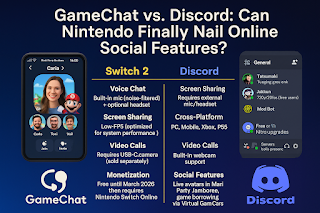
Comments
Post a Comment