Dead Trigger 2 is a shooting video game with zombies for Android and iOS (iPhone, iPod Touch and iPad). The new game brought several innovations including new mechanics and controls, which can make it a little tricky for some. To help you survive this zombie apocalypse, the DTG Reviews prepared an article with tips.
Changing the controls and disable automatic shooting
Dead Trigger 2, by default, the fire button was deleted and the character shoots where the gun is pointed at a zombie. It's a good casual solution, but this control scheme spends more ammo and cause accidental shots.
- Step 1: Go to the game options through the "Settings" menu. You can access both the main menu and pausing the game. In "Settings", the first option that will appear will be that of the controls.
- Step 2: "Fire Control" tap the arrow to switch to "Manual with ironsight". With this, the fire button will reappear and, beyond it, you can use a scope that allows you to make more accurate shots.
Best Graphics
You can make adjustments to the graphics on the Android version of Dead Trigger 2. By default, multiple handsets come with graphics set to the lowest setting, called "low". Learn to configure to get maximum graphics quality in the game.
- Step 1: Go to the options menu called "Settings" and tap "Performance" located on the right side of the screen.
- Step 2: Select the graphic quality of the game by tapping the arrows. Some units are only the "Low" and "High" options, as in others, the "Ultra" option that lets you adjust the graphic appears at maximum quality. It is important to note that not all devices support that set by the game itself larger graphic qualities.
Save ammo
Dead Trigger 2, ammo will be a scarce item so try to avoid shooting the zombies unless necessary. To avoid accidental shots at zombies while running, replace the gun to the knife or wrench.
In almost all stages, there are red barrels that can be exploded. Find these barrels and stay close to them to gather the zombies near the site, only when it does shoot him to cause an explosion.
Do not worry if your character dies, there is no penalty. Every zombie killed with headshots render some money and repeat the steps several times is a good way to learn and complete the same on maximum difficulty.
Upgrade your weapons
The weapons in Dead Trigger 2 need to be constantly updated, since the quantity and variety of zombies grows as you progress through the game. To upgrade weapons, we must first, upgrade the "blacksmith" (Gunsmith). The same goes for other character who ensure items. These improvements are slow but cost little, so do not spend the coins "G" streamlining this process, because they are very rare.
Find designs for new weapons
The Blacksmith (Gunsmith) can also make new weapons from projects. These projects are in pose dangerous zombies, like that carries an explosive barrel. Collect the four parts of each project and delivered to the NPC so that it manufactures new weapons.
Start a game on one device and finish on another
By requiring constant Internet connection, Dead Trigger 2 saves your progress in the cloud, so lets start the game on a device and continue on another. Or for example, restore the settings of your smartphone without losing your progress.
To do this, simply access the main menu of the game and play the "Login or create a personal account." When you log on a smartphone or tablet different, the game continues exactly where the player stopped.
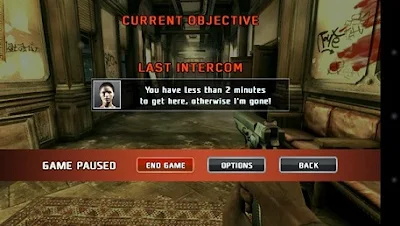
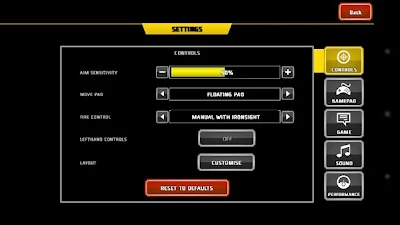




Comments
Post a Comment