Guacamelee! Super Turbo Championship Edition is the latest version of the action game released by Drinkbox Studios. The game brings the same experience the first version, and new stages and all content posted by DLC. Want to learn how to change the look of the character and still get new skills? Check out our tutorial below:
Step 1: Throughout the campaign the game, you can find many altars with candles and decorated with a talking skull. Look for one of these to buy new costumes.
Step 2: When you approach the altar, press Y / Triangle (Xbox / Playstation) to open the Store menu.
Step 3: Now select the "Custom" option to check the models available.
Step 4: The initial screen will show the clothing in which you find yourself equipped at the time. At the bottom, you can see the abilities granted by the garment.
Step 5: Move the directional pad to the right to check the available parts side. They can be bought using silver, achieved during the campaign game. Notice the skills of clothes and choose the one that best suit your style of play.
Step 6: After choosing the clothes, press Y / Triangle (Xbox / Playstation) to buy it.
Step 7: Now press A on the new machine to equip it. She will receive a mark "OK".
Step 8: Okay, now it's just back to normal game and enjoy the new look and character skills. Note that you can unlock different clothes, which can be exchanged to each of the altars around the vast game world.
The secondary character, Toast also has a series of outfits that can be unlocked and used.
Review - Guacamelee! Super Turbo Championship Edition
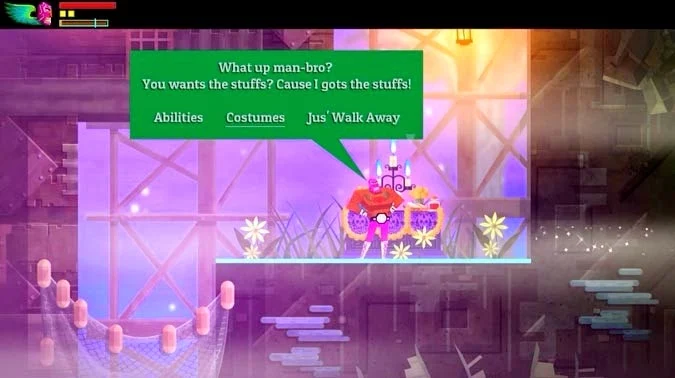
Comments
Post a Comment