In Doom 4, if you encounter errors such as game won’t start, sound is distorted or the game crashes, then you are not alone with these issues. In our guide below we have summarized for you solutions that could help you with some of these errors in DOOM.
There are currently no solutions for some of the errors in DOOM, and presumably you will have to wait for a patch. Bother you, for example, the auto-aiming; we have to disappoint you, because there is currently no fix for this issue. Also for setting mouse speed DOOM had not received any option in game. In following, we show you how you can resolve this and other problems in DOOM.
Change the mouse speed
A quick mouse movement is already advantageous for shooters like DOOM, but not everyone can handle the preset acceleration and adjust them gladly. That this possibility does not exist so far in DOOM, spoils the game for many users. You can adjust the mouse acceleration with the following steps.
- Open the folder C: \ Users \ NAME \ Saved Games \ id Software \ DOOM \ base the DOOMconfig.cfg file and scroll all the way down.
- You can find the line m_smooth in which you have to change the value of 1 to 0.
- Save the file and the next start the mouse speed should be reduced.
Change the mouse speed on Steam
This effect you can achieve when you adjust the mouse speed in the Steam options. The following steps explain you how you proceed.
- Open Steam and click the right mouse button on DOOM.
- Click on Properties and select Set Start Options.
- Here you can set it to zero the value. Give it the command: + set m_smooth 0th
New drivers cause crashes
If DOOM Crashes with you frequently, you should check the driver of your graphics card. But watch out! Some players have complained that the new graphics card driver won’t fix the crash issue and could solve crashes with the installation of old drivers only.
Missing Demon Multiplayer Pack
Some players who have pre-ordered one of DOOM editions, complained about a missing Demon Multiplayer Pack. For most this appeared after a few hours wait. Otherwise start Steam again. You can also try these steps:
- Start the multiplayer until you get a message. This happens only the first time.
- Now Leave this mode and go in the campaign. Play it for awhile.
- Start now again the multiplayer.
Related Articles
Doom 4: Improve FPS and PC Performance
Slither.io: Fix lag, slow and jerky issues - PC/iOS/Android
Fix - Lags / Stuttering while playing Dark Souls 3 (PS4 / PC)
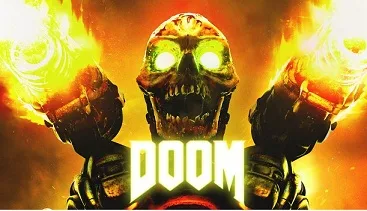
DOOM wont start? FIX HERE
ReplyDeleteif you lunch the game and dont start... launching and then ready to play again... well i found some fix and work for me...
1) Download dependencywalker from dependencywalker.com the program detail all the .DLL that interact with the exe
2) run depend and find the doomx64.exe
3)search for all the .DLL with error... all with x86 must be replace with x64 version
4)copy .DLL name and search in google for x64 version
5)replace the .DLL in sistem32 and sysWoW64 both in windows folder
run the game
work for me
after that have a chance to get a new error from xsound2 engine,,,just update the directX and try again