Since the highly anticipated release of Resident Evil 4 Remake, players have flocked to experience the classic survival horror in stunning modern graphics. However, some players, especially those with low-end PCs, have encountered the dreaded Fatal D3D Error 25. This issue typically arises when your system struggles to efficiently run the game, leading to crashes and a frustrating gaming experience. If you’re facing this problem, don't worry! Here are some effective solutions to help you fix the Fatal D3D Error 25 and enjoy Resident Evil 4 Remake on your low-end PC.
1. Ensure the Game is Not Blocked by Antivirus Software
Sometimes, your antivirus software might mistakenly flag the game or related files as a threat, causing it to be blocked from running properly. To prevent this from happening:
- Open your antivirus software and check for any alerts or logs regarding Resident Evil 4 Remake.
- If you see any blocked files, add them to the exclusion list of your antivirus.
- Ensure the game’s folder (usually found in the Steam directory) is whitelisted to avoid any interference.
2. Update Your Graphics Card Drivers
Outdated graphics drivers are one of the leading causes of many in-game errors, including the Fatal D3D Error 25. To keep your system running smoothly, it’s essential to have the latest drivers installed:
- For NVIDIA users: Open GeForce Experience and check for driver updates.
- For AMD users: Open Radeon Software and check for updates.
- You can also visit the official websites of NVIDIA or AMD to manually download and install the latest drivers.
3. Reinstall Microsoft Visual C++ Redistributables
Many games, including Resident Evil 4 Remake, require Microsoft Visual C++ Redistributables to run properly. If these files are missing or corrupted, it can lead to errors like Fatal D3D Error 25. To fix this:
- Go to the Control Panel > Programs > Programs and Features.
- Look for any Microsoft Visual C++ Redistributable entries and uninstall them.
- Visit the official Microsoft website and download the latest supported Visual C++ Redistributables (both x86 and x64 versions).
- Install the packages and restart your PC.
4. Use Windows 10 or 11
While Resident Evil 4 Remake is designed to run on older versions of Windows, using Windows 10 or 11 can often resolve compatibility issues. These operating systems come with improved performance, updated libraries, and bug fixes that might be necessary for the game to run smoothly.
- If you’re using Windows 7 or 8, consider upgrading to Windows 10 or 11. This can also improve the overall performance of your PC and fix many compatibility problems with modern games.
5. Uninstall and Reinstall Steam
If the issue persists after trying the previous fixes, your Steam installation might be the culprit. Reinstalling Steam can help clear up any corrupted files that might be causing the Fatal D3D Error 25. Here’s how:
- Go to Control Panel > Programs and Features and uninstall Steam.
- Afterward, visit the official Steam website to download and reinstall the latest version.
- Log into your Steam account, re-download Resident Evil 4 Remake, and check if the issue is resolved.
6. Unplug Unnecessary Peripherals
If you’re not using certain peripherals, such as a gamepad, USB controller, or extra monitor, try unplugging them. These devices can sometimes interfere with the game’s ability to run properly, especially on low-end systems.
- Disconnect any unnecessary peripherals from your PC.
- Restart your PC and launch the game to check if the issue persists.
7. Disable the Steam Overlay
The Steam Overlay can sometimes cause performance issues or crashes, especially on lower-end systems. To disable the Steam Overlay:
- Launch Steam.
- Click on Steam in the upper-left corner of the Steam client.
- Select Settings from the dropdown menu.
- Go to the In-Game tab.
- Uncheck the box next to Enable the Steam Overlay while in-game.
- Click OK to save the changes.
Disabling the overlay can improve performance and resolve certain issues.
8. Verify the Integrity of Game Files
Sometimes, the game files might get corrupted during the installation or updates. Verifying the integrity of the game files ensures that all necessary files are intact and can be fixed if corrupted:
- Open Steam and right-click on Resident Evil 4 Remake in your Library.
- Select Properties.
- Go to the Local Files tab.
- Click on Verify Integrity of Game Files.
- Wait for Steam to check and repair any missing or corrupted files.
Once completed, try launching the game again.
9. Increase Your PC’s Virtual Memory
If your system doesn’t have enough physical RAM, increasing the virtual memory (paging file) can help provide additional resources for Resident Evil 4 Remake to run:
- Go to Control Panel > System and Security > System.
- Click on Advanced System Settings.
- Under the Advanced tab, click on Settings in the Performance section.
- In the Performance Options window, click on the Advanced tab.
- Under Virtual Memory, click on Change.
- Uncheck Automatically manage paging file size for all drives.
- Set a custom size (usually 1.5 to 3 times the size of your RAM).
- Click Set and restart your PC.
10. Set Resident Evil 4 Remake to High Performance in Graphics Settings
If you’re playing the game on a laptop or a system with integrated graphics, you can improve performance by setting the game to use your dedicated GPU:
- Open Settings in Windows 10 or 11.
- Go to System > Display.
- Scroll down and click on Graphics Settings.
- Browse and select Resident Evil 4 Remake from the list of apps.
- Click on Options, then select High performance.
- Click Save.
This ensures that your system uses the most powerful GPU to run the game.
Final Thoughts
Experiencing the Fatal D3D Error 25 on a low-end PC can be frustrating, but by following these steps, you can resolve the issue and get back to enjoying Resident Evil 4 Remake. Make sure to keep your drivers updated, check for any software conflicts, and adjust your system settings for optimal performance. If the error persists, consider upgrading your hardware for a smoother experience with modern games. Good luck, and enjoy your journey through the terrifying world of Resident Evil 4 Remake!
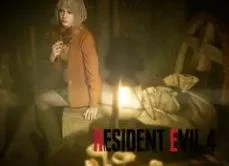
Comments
Post a Comment