GTA 5 brings the opportunity to players face off in different types of contest. Among the most requested by users are now available. Check out how to create games to challenge other participants around the world in high-speed tests.
Step 1 - Press the Start button and go to the GTA Online menu. Click Services and scroll to the option to host a based on a creation of Rockstar service. Select the option you want to enter the numerous possibilities of customizable game.
Step 2 - Before exploring the settings menu of the race the player must pay attention to the types available. In the race "Standard" wins the user get faster to the finish line, exploring the basic characteristics of a speed event. The "rally" option operates the Co-op, while the other head passes over the track by instructions headset. Here only the instructor can observe the checkpoints. The last option is the one that is closest to the game's world. In GTA users can use the weapons along the way.
Step 3 - In the settings menu, players can choose basic characteristics of the race. The user can specify the number of laps you want to loop, the category of cars, the time of day, weather and traffic. You can also enable and disable levels sought and the use of customized vehicles.
Step 4 - Invite other players to participate in the competition. You can automatically invite others, seeking among participants in the current session, run the application between friends, between members of the command or activate a filter that selects corridors by skill.
Step 5 - Wait for the invited participants and then click play to participate in contests for high speed in the world of GTA Online.

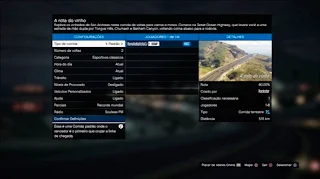
Comments
Post a Comment