The PlayStation 4, or more precisely its control DualShock 4, presented a problem for a certain group of users after a recently launched system update (1.7). The defect is in the vibration control system that is disabled, regardless of user settings. See how to fix it below:
If your PlayStation 4 is being affected by this problem, your DualShock 4 control will not shake during your gaming sessions on the console, as if the function was turned off. Menus in games the vibrator still be set to on, but failed.
Step 1: Hold the Home button, the button in the center of the control with the PlayStation logo.
Step 2: The Home menu will open. Then select the "Adjust Devices" option.
Step 3: Now select the "Turn Off Device" and your DualShock 4 option will turn off.
Step 4: Press the Home button again to turn it back on and vibrancy back to normal.
Step 5: Repeat the process whenever you turn the console.
For now there is not a permanent solution, so if your game and controls are being affected by the problem, you must always keep repeating this procedure. It is expected that Sony repair this defect in the number of update 1.71, but there is no warranty for now.


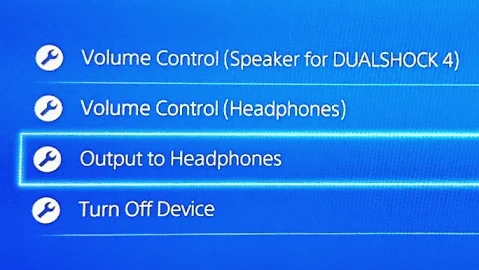
Comments
Post a Comment