Learn how to find YouTube gaming videos quickly from your tablets and smartphones
The YouTube Gaming is dedicated to broadcast and post videos related to games. The service is free, and also offers applications for tablets and smartphones, something useful for users to access the tool from anywhere.
To learn how to install and use this Google novelty, check the walkthrough below:
Step 1. Access the page YouTube Gaming;
Step 2. The application window will open automatically. Click "Get the App";
Note: The application is only available in the US and UK stores
Step 3. Once you download the app and hold the file regarding your mobile device, open the program normally;
Step 4. From the Home screen, click "Sign in" to sign in with a Google account. If you already have a user login on YouTube, just use the access data;
Step 5. In the tab "FEED", you can find several live broadcasts. To perform them, simply tap on the video you want to follow;
Step 6. You can also comment on the live chat to interact with channels and other users;
Step 7. In the tab "GAMES" is available a list of games broadcast by others. To check out all the current publications, tap the desired title;
Step 8. Finally, the tab "CHANNELS" has suggestions YouTube Gaming, including popular channels and assets. Scroll through the list and find content about your favorite games.
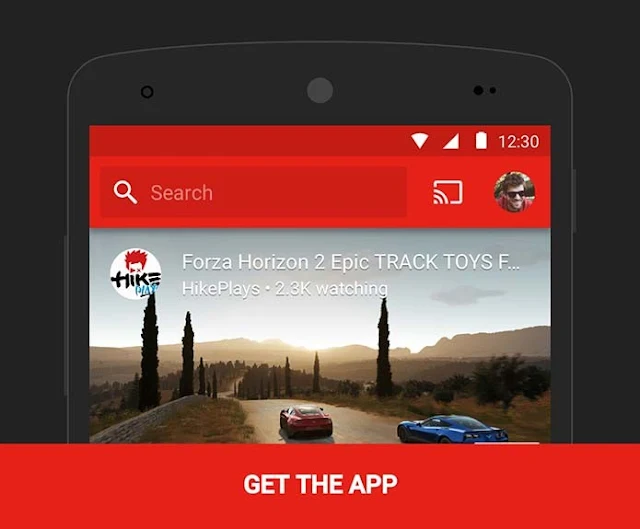
Comments
Post a Comment