In this guide, we’ll show you how to fix stuttering, lags and FPS drops
First, make sure that your game mode is disabled, your Xbox game bar is not off and make sure that all your capture features, background recording and recorded audio are disabled.
Next, remove all your overlay that you're currently using like discord overlays, steam overlay, nvidia overlay, etc.
Another thing that you can do is write GPU in the search bar and click on graphics settings, if you have the latest version of windows. You will have the new hardware accelerated GPU scheduling. You need to make sure that this one is at on and restart your computer if you didn't do it before. Also if you have the latest version and you don't see this option make sure that you have the latest driver of your video card. So if you have like an nvidia, make sure you update it.
Now let's go inside of the game, you’ll definitely need to use the config file because you can't really do anything in this game. I feel like it's a bad port from a console game to pc. So you just press s to see your option. You scroll down and this is pretty much it. So you have your resolution make sure that it's your monitor resolution. Make sure that you're using full screen and after that for graphic, you don't really have any option like it's very high. You can change it to very high, medium or low. So you can really decide like if you want to remove shadows and stuff like that.
So now to the config file. To see your config file you need to go to your C drive users. The name of your computer app data. Make sure that you see your hidden file on windows to see app data. Local - WWEPlayground save config and Windows. The file that you need to open is the game user setting over there double click on it and now you see all your graphic parameter over there. The first one that you should definitely put at low, it's the shadow. If I compare very high to low, you have a difference like 10% in your FPS or a really nice boost.
Other stuff that you can change your view distance, I recommend two over there.
Anti-aliasing go with one.
Post-processing two.
Texture could really depend on your Vram
But honestly if you have like more than 3gb of Vram in this game you can let it at 3 if you have to get go with 2 and if you have less than 2gb go with 1.
Effect if you feel when a lot of stuff is happening explosion and stuff like that. You're dropping in your fps go with 1.
Foliage 1 and Shader shading quality go with 2
Normally with this you’ll gain another like 20 to 25 % boost in your fps
Honestly, the game is a bad part for the pc but it's running well on pc
So you should not have any issue with it.
View distance quality put this one at 0
Post processing put this one at 1
Effect and foliage go with 0 and it should help you a lot
So when you're done with that just make sure that you save click x and also just to make sure right click on it.
Go to properties, make sure that you put the file in read-only mode because you don't want the game to override the setting that you just changed because those settings are not existing in the game. So if you don't know they patch it or they decide to apply your setting it will definitely overwrite what you just did.
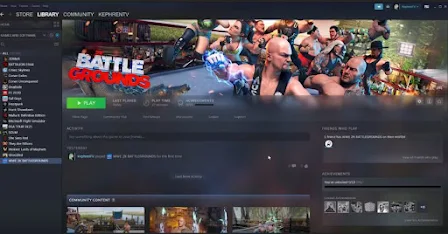
Comments
Post a Comment